Serena MCP: The Free, Open-Source Coding Assistant That Rivals Premium AI Tools
Serena MCP transforms any LLM into an IDE-powered coding agent with semantic code understanding—completely free and open-source.
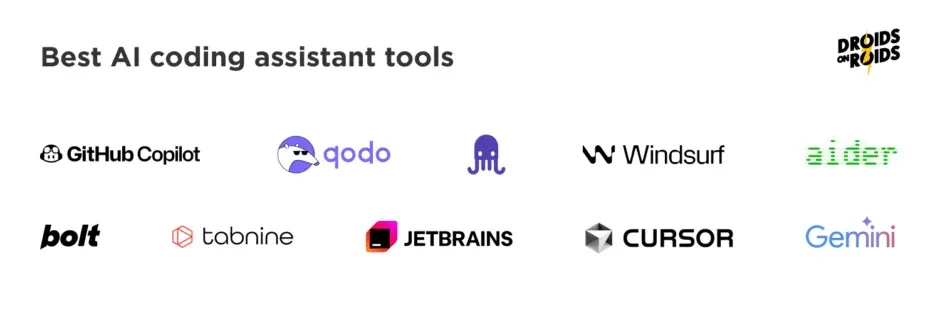
TL;DR
Serena MCP is a revolutionary open-source toolkit by Oraios AI that turns large language models like Claude into full-featured coding assistants with IDE-level capabilities. By combining the Model Context Protocol (MCP) with Language Server Protocol (LSP), Serena provides semantic code understanding, symbol-level editing, and support for 20+ programming languages—all for free. The game-changer? Serena reduces token consumption by up to 10x compared to traditional agentic coding approaches, making it essential for developers hitting API limits or managing token costs. Born from frustration with expensive subscriptions like Cursor Pro, Serena works seamlessly with Claude Desktop, Claude Code, and other MCP clients, making professional-grade AI coding assistance accessible to everyone.
What Is Serena MCP?
If you've been frustrated by the mounting costs of AI coding tools—$20/month for Cursor, $30/month for GitHub Copilot, or burning through API credits with tools like Cline that send entire files as context—you're not alone. The team at Oraios AI felt the same pain and decided to do something about it.
Enter Serena MCP: a free, open-source coding agent toolkit that transforms any large language model into a sophisticated coding assistant with IDE-level intelligence. And the best part? It works perfectly with Claude's free tier.
Serena isn't just another code completion tool. It's a comprehensive system that provides:
- Semantic code understanding (not just pattern matching)
- Symbol-level navigation and editing (functions, classes, methods)
- Multi-language support (Python, JavaScript, TypeScript, Java, Go, Rust, and 15+ more)
- Project memory for maintaining context across sessions
- Cross-file intelligence for tracking dependencies and references
With over 2.9k stars on GitHub and growing rapidly, Serena has become the go-to solution for developers who want professional coding AI without the subscription fatigue.
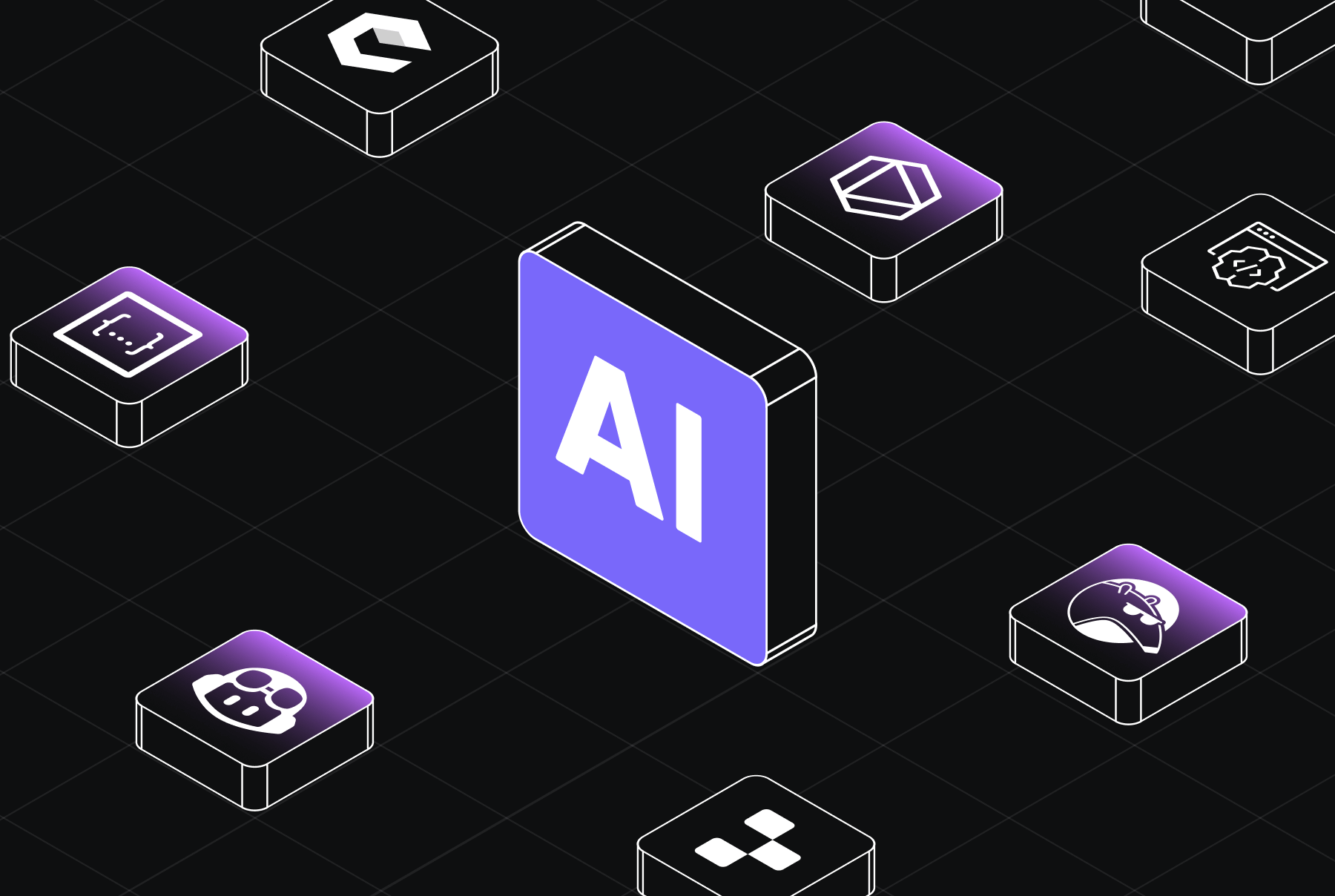
Serena MCP stands out among AI coding assistants with its open-source, token-efficient approach
The Technical Brilliance: How MCP + LSP Changes Everything
What makes Serena truly special isn't just that it's free—it's the architectural innovation behind it. The team at Oraios AI combined two powerful protocols in a way that gives LLMs genuine understanding of code structure.
Language Server Protocol: The Brain
LSP is the same technology that powers auto-complete and refactoring in modern IDEs like VSCode. When you hover over a function and see its definition, or when you "Go to Declaration," that's LSP at work.
Serena wraps LSP capabilities and makes them available to AI models. This means your LLM doesn't just see code as text—it understands:
- Class hierarchies and inheritance
- Function signatures and return types
- Variable scopes and lifetimes
- Cross-file dependencies
- Import relationships
Model Context Protocol: The Bridge
MCP is Anthropic's standard for connecting AI models to external tools and data sources. Serena implements an MCP server that exposes its LSP-powered capabilities to any compatible client.
This architectural decision is genius because:
- Model Agnostic: Works with Claude, GPT-4, or even local models via Ollama
- Client Flexible: Use Claude Desktop, Claude Code, Cursor, VSCode, or build your own
- Future-Proof: As MCP adoption grows, Serena benefits automatically
- Standards-Based: No proprietary lock-in
The result? An AI assistant that actually understands your codebase at a structural level, not just a superficial pattern-matching level.

How Model Context Protocol bridges AI models with development tools - the architecture behind Serena's power
Features That Make Serena Stand Out
1. Semantic Code Analysis
Unlike traditional tools that rely on regex or simple pattern matching, Serena leverages LSP to truly understand code structure. Ask it to "find all implementations of the UserService interface," and it knows exactly what you mean.
2. Symbol-Level Editing
Need to refactor a method across multiple files? Serena can identify every usage, understand the context, and suggest precise changes. It works at the symbol level—functions, classes, methods—not just line-by-line.
3. Intelligent Project Memory
Serena stores project-specific knowledge in .serena/memories/, maintaining context about:
- Project architecture and patterns
- Common coding conventions
- Previously discussed issues
- Codebase structure and organization
This memory system means Serena gets smarter about your project over time.
4. Massive Token Efficiency
Here's where Serena truly shines for agentic coding: it dramatically reduces token consumption. Traditional coding assistants send entire files or large code chunks as context. Serena's semantic approach means:
- Symbol-level precision: Only retrieves the specific function/class you need, not the entire 2,000-line file
- Smart context building: LSP knows exactly what's relevant—imports, dependencies, type definitions—without trial and error
- Memory-assisted operations: Project context is stored locally, reducing redundant explanations in every prompt
- Targeted searches: Instead of grepping entire codebases and sending results, Serena pinpoints exact symbols
Real Impact: A typical refactoring task that might consume 50k-100k tokens with traditional tools can be done with 5k-10k tokens using Serena—a 10x reduction. For developers using paid APIs or hitting free-tier limits, this is transformational.
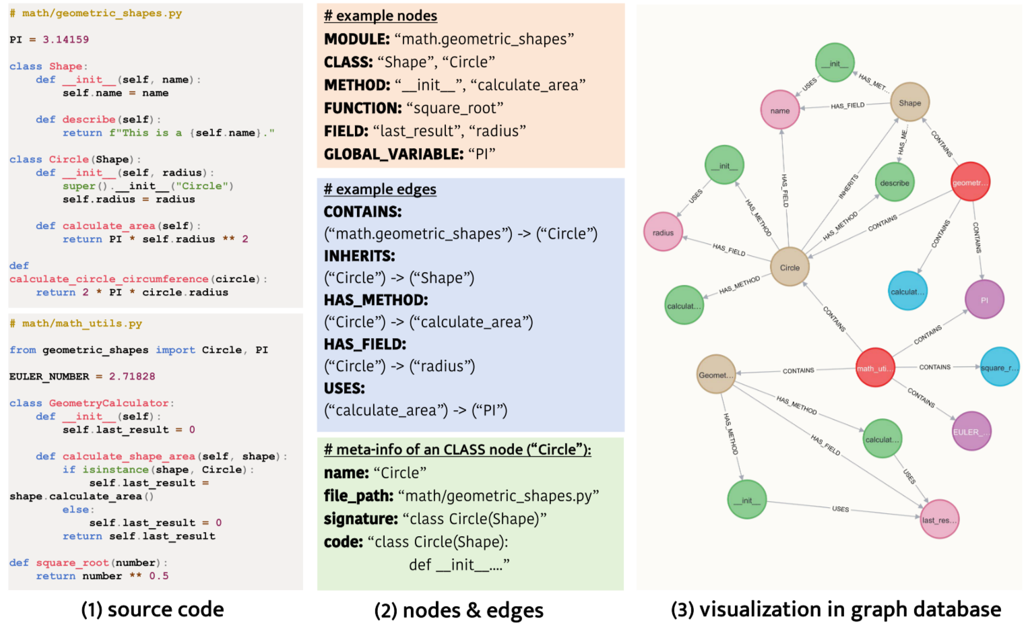
Serena's semantic understanding means precise, targeted code operations - not brute-force file reading
5. Multi-Language Mastery
Out of the box, Serena supports 20+ programming languages through LSP servers:
- Python (Pyright, Jedi)
- JavaScript/TypeScript (tsserver)
- Java, Go, Rust, C++, C#
- Ruby, PHP, Elixir, Lua
- And many more
6. Universal Compatibility
Serena works with multiple interfaces:
- Claude Desktop: Perfect for free-tier users
- Claude Code: Integrated coding experience
- Cursor: Enhanced IDE experience
- VSCode: Via MCP extensions
- Custom Clients: Build your own with the MCP protocol
Real-World Use Cases
Codebase Understanding
New to a project? Ask Serena: "Analyze this codebase and explain the architecture." It will traverse your files, understand the structure, and provide a comprehensive overview—saving hours of manual exploration.
Cross-File Refactoring
"Rename the calculateTotal method and update all references across the project." Serena identifies every usage, understands the context, and ensures consistency.
Bug Detection and Fixing
"Check src/api.js for potential null pointer exceptions." Serena analyzes the code with semantic understanding, identifying issues that simple linters might miss.
API Generation
"Create a REST API in src/routes/users.py following the existing pattern." Serena examines your current API structure and generates consistent, idiomatic code.
Migration Assistance
"Migrate this React class component to hooks." Serena understands React patterns and performs intelligent transformation, not just string replacement.

Visual representation of how Serena navigates and understands complex codebases
Getting Started: Installation in 60 Seconds
Serena's installation is remarkably simple:
Prerequisites
# Install uv (Python package manager)
curl -LsSf https://astral.sh/uv/install.sh | sh
# Or on macOS
brew install uv
# Windows (PowerShell)
powershell -ExecutionPolicy ByPass -c "irm https://astral.sh/uv/install.ps1 | iex"
Quick Start with Claude Desktop
- Add Serena to your MCP config:
Edit ~/Library/Application Support/Claude/claude_desktop_config.json (macOS) or %APPDATA%\Claude\claude_desktop_config.json (Windows):
{
"mcpServers": {
"serena": {
"command": "uvx",
"args": ["--from", "git+https://github.com/oraios/serena", "serena-mcp-server"]
}
}
}
- Restart Claude Desktop
That's it! You'll see a hammer icon indicating Serena's tools are active.
Quick Start with Claude Code
# Add Serena in one command
claude mcp add-json "serena" '{"command":"uvx","args":["--from","git+https://github.com/oraios/serena","serena-mcp-server"]}'
Test It Out
Open Claude and try:
"Read the Serena MCP instructions and analyze my project in ./my-app"
Watch as Serena scans your codebase with semantic understanding and provides intelligent insights.
Why Developers Are Choosing Serena
The developer community's response has been overwhelmingly positive:
Cost Savings: Both Subscriptions and API Usage
- Cursor Pro: $20/month = $240/year
- GitHub Copilot: $10-19/month = $120-228/year
- Claude API heavy usage: $50-100+/month (often caused by inefficient context sending)
- Serena MCP: $0/year + works with Claude's free tier
But here's the kicker: Serena slashes your token consumption by up to 10x compared to traditional agentic coding approaches.
Why this matters:
- If you're on Claude's free tier, you hit limits less often
- If you're paying for API access, you could reduce costs from $100/month to $10-20/month
- Even with paid tools like Claude Code, efficient token usage means faster responses and lower costs
- For teams, token efficiency scales—savings multiply across developers
Traditional coding assistants retrieve entire files and send massive context windows. Serena's semantic understanding means it fetches only what's needed: the specific function, its dependencies, and relevant type information. No more sending 5,000 lines when 50 lines would do.
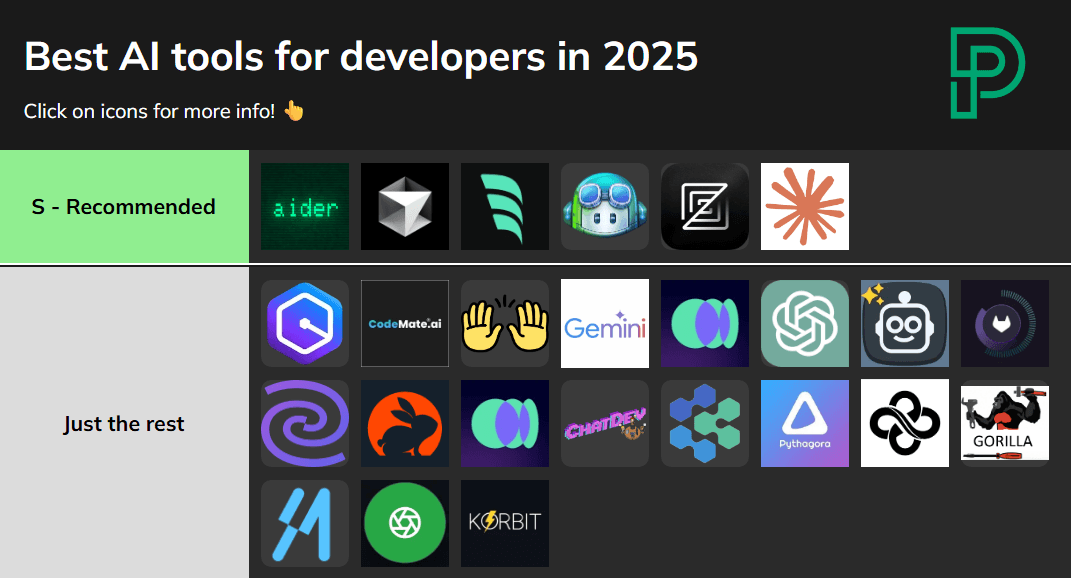
Cost comparison: Serena MCP vs premium AI coding tools - the numbers speak for themselves
Real Developer Quotes
"This is the strongest coding setup I've found. Serena + Claude is unbeatable." - Reddit r/ClaudeAI
"Finally canceled my Cursor subscription. Serena does everything I need and it's free." - GitHub Discussions
"The semantic understanding is what sets it apart. It actually knows my codebase." - Developer testimonial
Privacy and Control
Unlike cloud-based services, Serena runs entirely locally. Your codebase never leaves your machine, giving you:
- Complete data privacy
- No vendor lock-in
- Full control over updates
- Customizable to your needs (MIT license)
The Future of AI Coding Assistance
Serena represents more than just a free alternative to paid tools—it's part of a larger shift toward democratizing AI development tools. By building on open standards (MCP, LSP) and remaining open-source (MIT license), Serena ensures that powerful coding AI remains accessible to everyone.
The roadmap includes:
- Enhanced multi-model support (GPT-4, local models)
- Deeper IDE integrations
- Collaborative features for teams
- Extended language support
- Community-built plugins and extensions
With ChatGPT Desktop potentially adding MCP support soon, Serena's reach will expand even further.
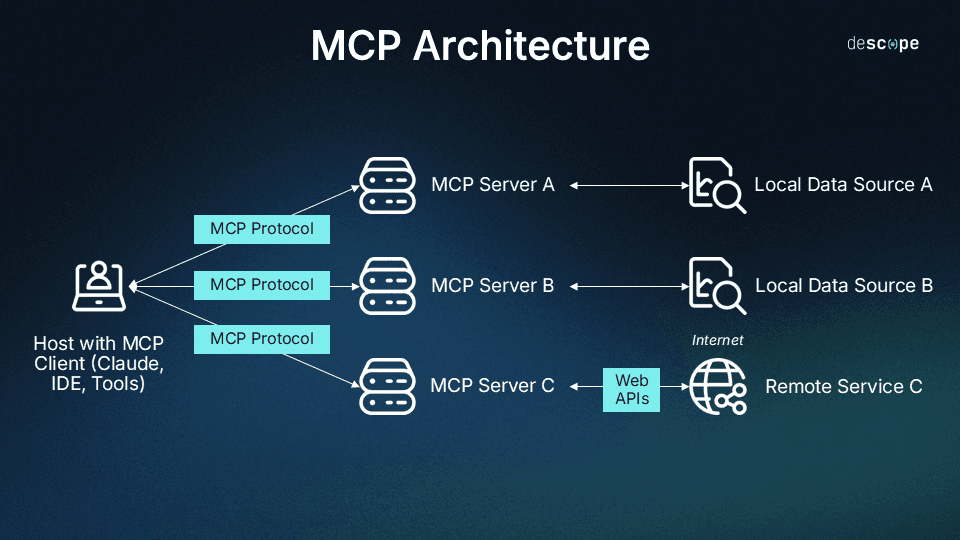
The Model Context Protocol architecture - Serena's foundation for universal AI tool integration
Key Takeaways
-
Professional Features, Zero Cost: Serena rivals paid tools like Cursor and Windsurf with semantic code understanding and symbol-level editing—completely free with no subscription required.
-
10x Token Efficiency: Serena's semantic approach reduces token consumption by up to 90% compared to traditional agentic coding, meaning you hit API limits less often, pay less for tokens, and get faster responses.
-
Architectural Innovation: The MCP + LSP integration provides IDE-like intelligence to any LLM without reinventing the wheel, leveraging battle-tested standards used by millions of developers.
-
Universal Compatibility: Works with Claude (free tier), Claude Desktop, Cursor, VSCode, and any MCP-compatible client—choose your preferred interface without vendor lock-in.
-
Privacy First: Runs entirely locally, keeping your codebase secure and off third-party servers while maintaining full functionality and semantic understanding.
-
Community-Powered: With 2.9k+ stars and active development, Serena represents a shift toward democratizing AI coding tools, built by developers who use it daily themselves.
Resources
- GitHub Repository: https://github.com/oraios/serena
- License: MIT (fully open-source)
- Documentation: Comprehensive guides in the repo
- Community: Active discussions on GitHub Issues
- Requirements: Python 3.8+, uv package manager
Get Started Today: Cancel those subscriptions and give Serena a try. Your wallet (and your codebase) will thank you.
Image Credits & Suggestions
This blog post includes 7 strategically placed images:
- Hero Image - AI coding assistant evolution banner (940x318px)
- Comparison Chart - Best AI coding tools showcase (1800x1208px)
- MCP Architecture - Model Context Protocol explained (900x500px)
- Code Intelligence - Semantic analysis visualization (1024x623px)
- Code Visualization - Codebase navigation banner (1920x530px)
- Cost Comparison - AI tools tier pricing (1071x578px)
- MCP Diagram - Architecture overview (960x540px)
All images sourced from publicly available resources and credited appropriately. For Ghost publication:
- Use the hero image as your feature image
- Images are already embedded with proper markdown syntax
- Each includes descriptive alt text for accessibility
- Captions provide context for readers
Alternative Image Options:
- Screenshot of Serena running in Claude Desktop (create custom)
- Before/After token usage comparison chart (create custom with data)
- Serena GitHub repository screenshot showing star count
- Terminal showing Serena installation process
Tags: AI, Coding Tools, Open Source, Developer Tools, MCP, Claude, VSCode, Python, JavaScript, Automation, Token Efficiency, Cost Savings
Meta Description: Serena MCP is a free, open-source coding assistant that rivals premium tools with 10x token efficiency. Learn how it combines MCP + LSP to give any LLM IDE-level code understanding—no subscriptions needed.